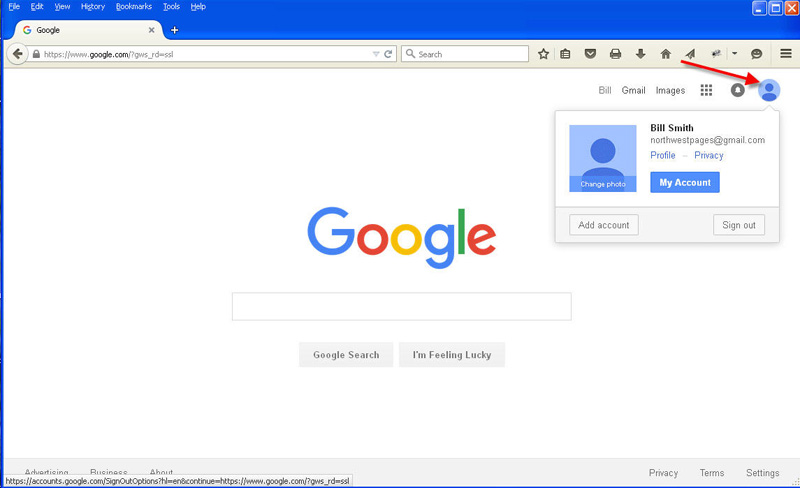Add Email Address to Safe Sender List
Sometimes you can keep emails out of the Junk/Spam folders by adding them to a Safe Sender List (or White List). Gmail doesn't have that, but you can usually accomplish the same thing by adding the sender to the Contact List that is maintained on Gmails's mail server.
Here's the instructions on how to do this:
1. Open your browser (IE, Firefox, Chrome, etc.) and go to www.google.com.
2. If you're not already signed in, sign in..
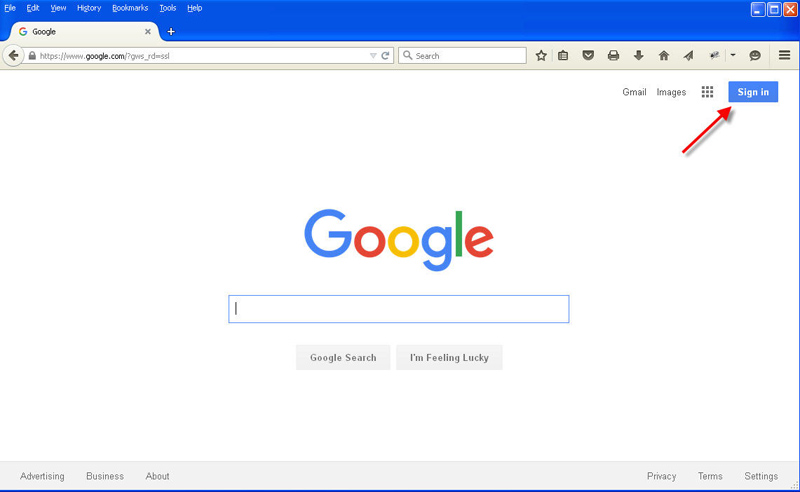
3. Choose your account.
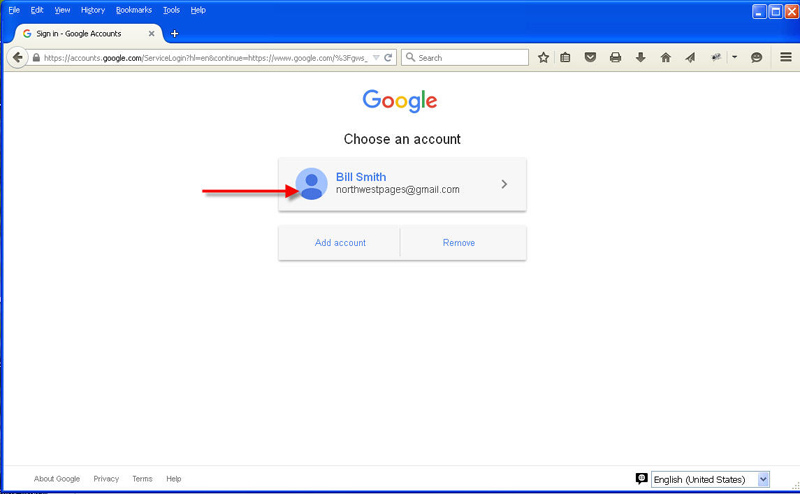
4. Enter in your password and click SIGN IN
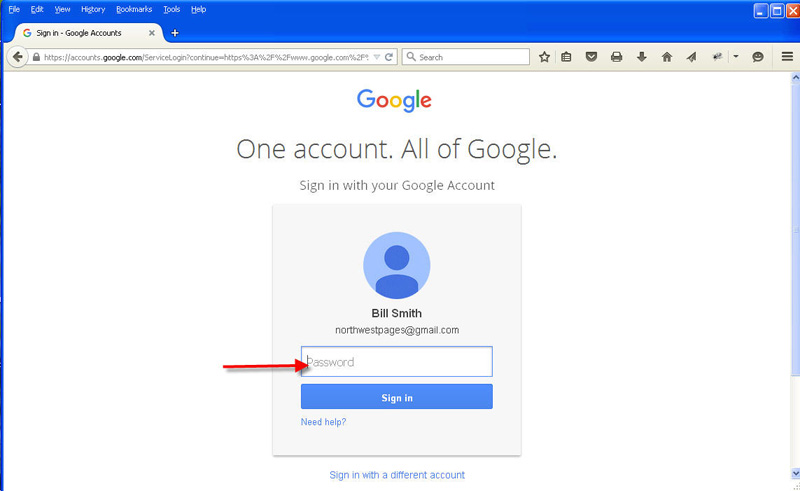
5. Click "Gmail" (upper right).
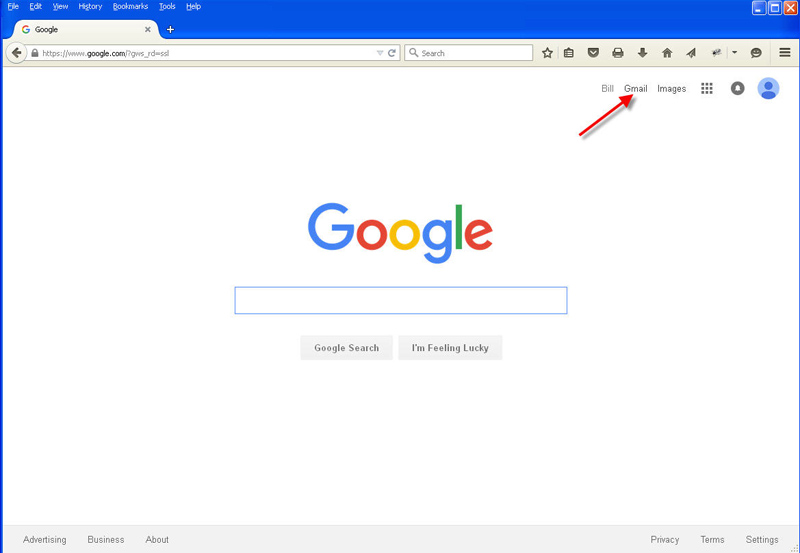
6. Click "Gmail" (uper left).
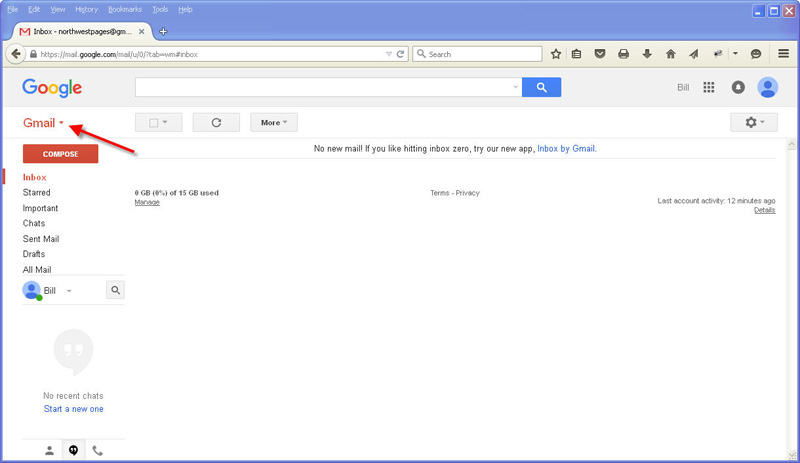
7. Click "Contacts".
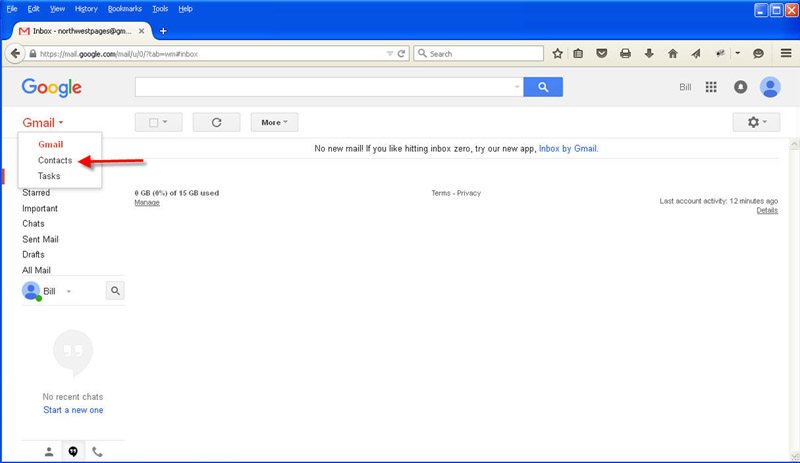
8. Click on the red icon at bottom right of page.
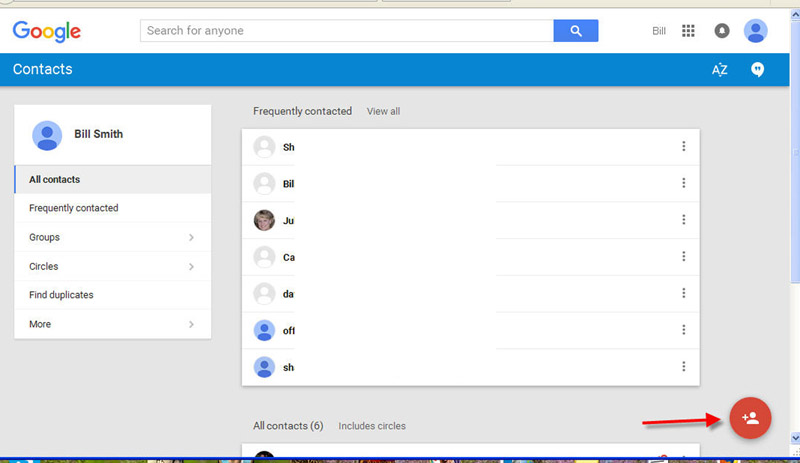
9. Enter in the email address that you want added. Even though this is the Contacts list it will usually also serve as a Safe Senders List.
10. To log out simply click your name/email address and click "Sign Out".